Part 2 of THR’s review of the Pieps Pro IPS avalanche transceiver continues our dive into this safety tool’s feature set. If you missed it, read part 1 of our review here.
Features
The IPS stands out as the Pro’s flashiest feature, so I’ve spent most of my time on it. Much like the Barryvox S, using the Pro IPS offers a number of more subtle features, geared toward more serious/committed users. To use the Pro IPS to its fullest requires a commitment of time and training—as mastery of any tool does.
In addition to the IPS capabilities detailed above, the Pro will function as an analog beacon; allow you to scan between multiple victims in a scenario (giving direction and distance to each); can run in “Backup mode,” meaning the beacon isn’t searching or sending, allowing a rescuer to be a shoveler or prober without interfering with beacon searchers (referred to as “Rescue Send” on the Barryvox S); conducts simple or “pro” trailhead checks; and allows for customizable auto-revert times as well as marking distances.
Buttons … and a Couple Complaints
Several of those features require remembering sequences of buttons to push—the Pro has a “Scan” button on top of the unit, then a “Function” and a “Power” button on the side, nested beneath the antenna when it’s in send mode.
One gripe I have with the Pro—and I completely understand why they’ve designed the thing this way—is that the buttons require a very firm and precise pressure to engage them. After the recall debacle mentioned above, if I were an engineer at Pieps, I sure as hell wouldn’t risk another glitch in the buttons. That said, in thick gloves, I find it difficult to operate the buttons and often go to bare hands to toggle the buttons in and out of different modes and features.
Another whine: the user manual is woefully incomplete—not all features and functions are described in it, so you’re left to figure it out on your own and/or investigate the smartphone-based app for hints as to accessing less obvious features.

Side view with the antenna fully extended—in this position, the unit defaults to search mode. Side buttons: the red button is the power on/off, the upper yellow button will toggle through functions. The yellow button on the front face is to mark/flag. Photo: Pieps
The App
Of note, though, many of the above mentioned features are also customizable via the smartphone-based, bluetooth Pieps app, meaning you can easily navigate changes via your phone, rather than scrolling menus on the transceiver itself. The initial versions of certain beacons risked having users get into different menus, without being able to “back out” of them easily. The Pieps app is easy to use, quick (it pairs with a transceiver via bluetooth), and even a dummy like me found it pretty easy to adjust auto-revert times, change from alkaline to lithium-ion batteries, update the firmware, etc.
The app also does a couple cool tricks, like remotely activating any Pieps unit, allowing you to create a beacon park of sorts. Kinda cool.
DASP
One last feature I thought worth calling out—the “Dual Antenna Signal Processing,” or DASP. Bit of a geek-out here, but this subtle design feature seems to positively impact the Pro’s searching.
Some of you may have done a pro-level avalanche rescue clinic. Often instructors will demonstrate rotating a searching transceiver in one’s hand while trying to acquire a signal. By rotating the unit while performing your signal search, you are trying to get one of the searching antennae to “couple” with the victim’s sending antenna (all sending beacons transmit on a single antenna, while searching transceivers alternate between the two long antennae within the unit while at distances greater than several meters).
Now, the rate at which the transceiver alternates receiving/searching between the two long antennae matters. Again, the searching transceiver is alternating between long antennae in hopes of grabbing a signal, but it’s also how the transceiver begins giving you direction arrows. If the unit had both antennae receiving simultaneously, it would pick up a signal more quickly, but my understanding is that this requires more battery and processing power. All beacons, until now, alternate between the long antennae while searching.
The Pro IPS elects to search simultaneously on both.
Says Hattrup, “With the Pro IPS, both antennae are receiving simultaneously and it’s the only beacon that does that. It will get a more reliable signal sooner….”
Does this work? It was tough to discern (sorry, University of Colorado degree here, folks). On the one hand, the IPS has exceptional range—I saw 71m at one point. This might be tangentially related to the DASP, but it seems the speed it acquires a signal is the main selling point. I must say, having performed approximately 50-or-so searches with the thing on avalanche courses and on a few weeks of ski-touring, the Pro IPS did seem to acquire a consistent, rhythmic signal very quickly at ranges routinely up to 50m. Other beacons might chirp once or twice, but did seem to take a few cycles for these units to “decide” whether or not it was a legit signal … or noise. The Pro does a bang-up job at this.
Multiples
The only place I had another beacon out-perform the Pro IPS was during several simulated close-proximity, multiple-burials. In demoing the “micro-strip” search technique to students, I had five transceivers within a 6m diameter and the Pro IPS performed well, but on two occasions it dropped the first mark, confusing the search.
Now, this is a highly contrived and unlikely scenario, I admit—but, the Barryvox S handled it more reliably than the Pro IPS and of course the BCA Tracker4 performed well, too (BCA models have always tended to do great in multiple, close-proximity searches, if one is trained in using them). I repeated this search scenario three times, all with the same result. I’d say this is not an alarming outcome, as it’s such a remote possibility in the real world — but if you’re a patroller or mountain-guide (where encountering a large, mass casualty event is more of a possibility), I’d put some time into performing multiples, just to see what the Pro will and won’t do.

The rear panel of the ISP Pro. A schematic provides the search basics. The screw closure panel secures 3 AA batteries. Photo: Pieps
Overall
The Pieps Pro IPS is an excellent beacon, period. It has exceptional (maybe the best of any beacon?) range, offers a suite of pro-level functions, and it does offer you the bit of insurance against electro-magnetic interference. Getting buried in an odd configuration or accidentally putting a foil-wrapped chocolate bar in a jacket pocket in front of the beacon are plausible mishaps and the Pro IPS is the only beacon that will at least try and tilt the odds in your favor (or your client’s?) in this scenario.
Time will tell if there’s something I’ve missed and there’s nothing like thousands of users putting tens-of-thousands of hours on a product to reveal any glitches. At this point, though, the Pro IPS sure seems like an excellent choice for us. Available soon in the US market. At present, it’s retailing for 480eur (that’s 522 freedom-bucks at current exchange rates).





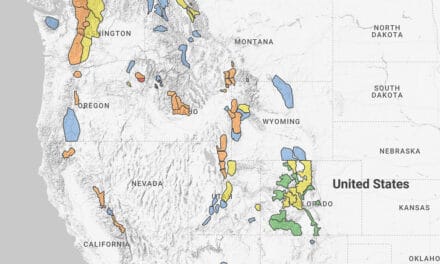

Rob have you done any testing to see if the foil on those Rab mythic series jackets interferes with this or other beacons? – tim
brudda Tim! funny you mention that, i DID test the Rab Ultra Mythic jackets with this thing! I wrapped both the Pro IPS in a Mythic and the Barryvox — didn’t seem to affect it at all. My hunch is the filament/treatment is so fine that it doesn’t impact the sending signal — somebody smarter could probably confirm/debunk that!
(For those of you who aren’t lucky enough to own a Rab Ultra Mythic jacket, it’s one of their puffy models but the interior fibers are treated with a vaporized titanium material of some sort, so the lining reflects approximately 30% of the wearer’s body heat — woh, cool! They make sleeping bags out of it, too — crazy warm!)
Hope you are slaying, dude! summer? Next winter! gotta hang — RC